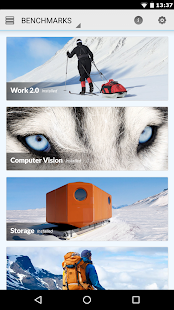PCMark
A better benchmark for Android devices from UL, the benchmark experts.
- Category Security/Performance
- Program license Free
- Version 2.0.3716
- Size 40 MB
- Works under: Android
- Program available in English
- Content rating Everyone
- Package name com.futuremark.pcmark.android.benchmark
-
Program by
UL LLC
Futuremark Oy Niittytaival 13 02200 Espoo Finland
PCMark for Android is a comprehensive benchmarking tool enabling users to gauge their device's performance.
Overview
PCMark for Android is a reliable and versatile benchmarking tool. Its design is user-friendly, allowing for easy navigation across its various features. The app is an Android variant of the renowned PCMark, a benchmarking tool with significant popularity among tech enthusiasts. This application allows users to test and compare their Android device's performance with similar models, providing an insightful and detailed analysis of their device's capabilities.
Benchmarking Tests
On the main interface of PCMark for Android, users have the option to download different benchmark tests. The Work 2.0 benchmark, for instance, allows users to measure their device's effectiveness in performing everyday tasks such as web browsing, photo editing, and document management. The Storage benchmark, on the other hand, is designed to evaluate your device's storage capacity and its efficiency in managing information.
Results and Analysis
Upon completion of these benchmarks, users are presented with comprehensive results. The data provided is in-depth and comprises graphs, scores, and comparisons with other devices within a similar range. This gives users a clear picture of their Android device's strengths and areas that could use improvement. It eliminates the guesswork and offers clear, quantifiable data that users can use to understand their device better.
Technical Information
Beyond benchmarking, PCMark for Android also provides users with all the technical information related to their Android device. It's a handy resource for users who want to keep track of their device's specifications and performance characteristics.
Pros
- Comprehensive and user-friendly benchmarking tool
- Provides in-depth analysis of device performance
- Offers comparisons with other similar devices
- Includes detailed technical information about the device
Cons
- Requires download of different benchmarks for various tests
- May be complex for users unfamiliar with benchmarking terminology
Compare the performance of Android 8.0 devices using the Best Devices list filters.